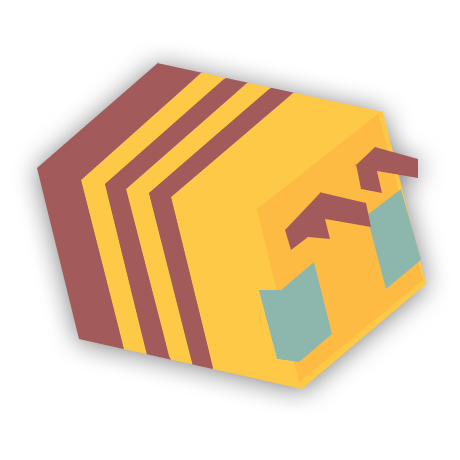We all know the major servers that everyone plays but have you ever wanted to own your own? Create a small whitelist server to play with your friends or open up a large skyblock server that will be released to the public. With this tutorial, you will be able to learn how to do just that, and the differences between paid hosting and a locally hosted server. Local Hosting Setting up a locally hosted server takes a bit of effort and time if it is your first time doing this. You will need a powerful desktop system to get good performance. Follow he step-by-step…
Author: steliosmac
You can be the sole owner of a Bedrock server with this tutorial! Learn what it takes to create your gaming community and learn the difference between paid hosting and a locally hosted server. Local Hosting Setting up a locally hosted server takes some time and effort if it is your first time doing this, but the instructions below will help you get through every step. Follow each one carefully to complete the process of setting up a locally hosted server on your desktop system. Creating and starting the server Download the server files that are provided from the official Minecraft website.Find a…
A white list is your main means of blocking any unauthorized entry into your Minecraft server. It is only the official Minecraft usernames that you put on the list that will be permitted to enter the server, while those that are not on the list will not be granted access. Why Do You Need to Whitelist Your Minecraft Server? It is important to have a whitelist if you plan to create a private server. This will allow players that you have added to the whitelist to connect to your server. Anyone else that tries to connect to your server will be…
How To OP Someone On your Server Head to the game panel in your host’s site and left click on the panel that says “Console”. If you host your server on your own computer, simply bring up the server console.In the command line type, “op” followed by the player’s name, or your IGN, and press enter. If your IGN is Notch, for instance, you need to type “op Notch”When doing so, you should see the message “Made {IGN} a server operator”. How To Deop Someone On Your Server Sometimes you may need to remove someone’s OP status and their permissions. Doing…
There’s plenty of ways to advertise a Minecraft server – Some are extremely effective, some maybe not so much. In this article, we’re going to be looking at how you can promote your Minecraft server via Minecraft server lists, and how to optimize your listing to get the most players out of it. Posting your Minecraft server on a server list is usually free and pretty straightforward. You’re given the option to upload a banner & fill in a couple of text fields – It only takes about 5 minutes to do it, then the players start flooding in, right? Well, not…
Have you ever wanted to know how to set up permissions for your awesome Minecraft server? Well, now you can! This tutorial will show you the difference between each plugin and how to configure it. It’s not as hard as it seems! You’ll be able to customize your own setup in no time. With this guide, you’ll be able to create a perfect permissions system for your server that is tailored just for your needs. No more wondering what rank does what or who has access where. Just follow these steps and get started on making the perfect permission system today!…
Resetting your world can be a tricky process, but it’s something you’ll often have to do – and sometimes for reasons other than griefing (especially common in SMP servers). In this article, we’re going over how to reset your Minecraft server’s world and using plugins that prevent bad players from ruining everything again! Resetting the world This is the fastest and most recommended way to reset your world: Shut down the server if not shut down already.Locate your server files (If you’re using a hosting provider, there’s usually going to be a tab named “File Manager” on the left side of the panel).Locate…
A map is one of the essential items in Minecraft, as you can use it for tracking your movement, showing off your base (if you put it in an item frame), or tracking your friends nearby. There’s only few cases where maps are not needed, like in servers with Prison or Minigames. In this tutorial, we will go through how to make a map. Required Materials You will need 8 papers, 1 compass, and a crafting table to craft it in. Making the map Go to your crafting table and right-click itAdd the items to the crafting table, placing the compass in the…
An armor stand is a great addition you can use to store your armor onto. It can be used in faction server bases to be ready if you’re about to go into a battle, or just as decoration. In this tutorial, we will go through how to make an armor stand. Required Materials You will need 6 sticks, 1 smooth stone slab, and a crafting table to craft it in. Making the Armor Stand Go to your crafting table and right-click itAdd the items to the crafting table, putting 3 sticks across the top of the table, one in the center with…
Concrete and Concrete powder are amazing decorative blocks that you’re able to use in your Minecraft builds to add color and depth. They’re popular blocks in creative servers, but with a bit of effort, you can incorporate them in your classic survival server’s builds. In this tutorial, we will go through how to make concrete powder and then transform it into concrete. Required Materials You will need 4 sand, 4 gravel, and 1 color dye of your choosing. You will also need one crafting table to craft it all, and a body of water to turn your powder into solid concrete. Making the…