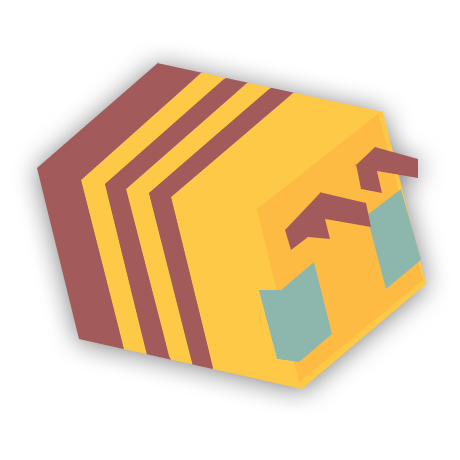An armor stand is a great addition you can use to store your armor onto. It can be used in faction server bases to be ready if you’re about to go into a battle, or just as decoration. In this tutorial, we will go through how to make an armor stand.
Required Materials
You will need 6 sticks, 1 smooth stone slab, and a crafting table to craft it in.
Making the Armor Stand
- Go to your crafting table and right-click it
- Add the items to the crafting table, putting 3 sticks across the top of the table, one in the center with the stab on the bottom middle with the other remaining 2 sticks next to it.
- Now that all materials/items are added to the crafting table, there should be an armor stand that pops up on the right.
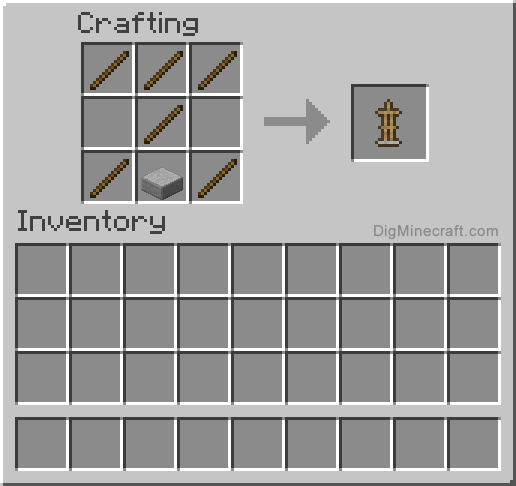
Using the Armor Stand
When placing an armor stand, it will be completely blank. You can place armor on it (for example, a diamond chest plate, iron boots, a leather helmet, etc) by holding the items in your hand and right-clicking on the stand. To retrieve your armor, aim at the piece you want to remove and right-click again.