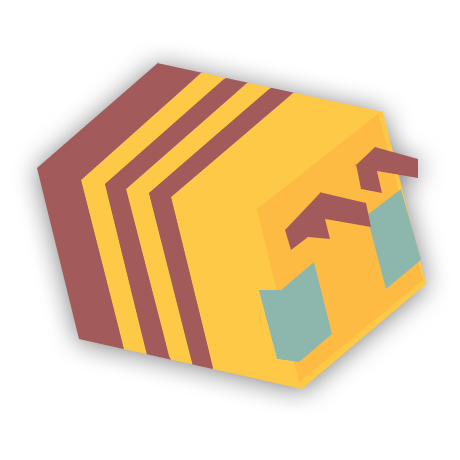Difficulty in Minecraft is an important option that has an effect on different parts of the gameplay. In other words, difficulty allows the server owner to determine the level of difficulty in the Minecraft server (i.e., the ability to choose how easy or hard they want the gameplay experience to be). When you change the difficulty setting, many things will change. The most significant effect will be felt by the mobs. As you increase the difficulty that you set the game to, the rate at which the mobs spawn increases. Hence, they become more dangerous. Some mobs can even break down doors at the hardest difficulties. The difficulty level on the Minecraft server is set to Easy by default. However, the server owner may not want this; they may want their game to be easier or harder. The owner may also want to get rid of mobs from the game. The good news is that you can easily change the difficulty of a Minecraft server to any other difficulty at any time. Read on to discover the different options you can use to change the difficulty in your Minecraft server.
Minecraft Difficulty Levels
There are four difficulty levels in a Minecraft server. These include Peaceful, Easy, Normal, and Hard. This section briefly explains what each of these difficulties means and their differences.
Peaceful
At this level, hostile mobs cannot spawn naturally, except for some that do not pose damage to a player. Any hostile mob that tries to spawn is instantly removed from the game. When you want to switch to this difficulty level from another level, hostile mobs will be despawned. The health of the player is also restored more rapidly at this difficulty level.
Easy
At this level, hostile mobs will spawn but will do less damage than what is experienced at the Normal level. There won’t be a decrease in player health if they are starved.
Normal
Everything at the Normal level is standard. Hostile mobs deal the standard damage and the health of the players reduces to 1 heart when they are starved. Also, when the villagers are killed by a zombie, they have a 1 in 2 chance of becoming a zombie.
Hard
At this level, hostile mobs cause more damage than the damage they would cause at the Normal level. Players can also starve to death and villagers will become zombies when a zombie kills them. More so, zombies can break through doors and also spawn more zombies when players attack them.
Steps for Changing Difficulty in Minecraft Server
You can change the difficulty of your Minecraft server depending on what you prefer. Here are the different options you can use to do this:
Changing Difficulty in Minecraft Server Through Commands
The command /difficulty allows you to change the difficulty of a Minecraft server on the go, without any restart. Note that you must be an operator on your server so that you can use this command. If you’re not an operator, you will not be permitted to use the command on the server. Here’s a guide on how you can make yourself an operator. Here are the steps you can use to change difficulty in Minecraft through commands:
- Enter your Minecraft server.
- Open the chat, then type in the /difficulty command (don’t send the command).
- After typing in /difficulty, type in the difficulty level you want (i.e. Peaceful, Easy, Normal, or Hard). For instance, if you want your server’s difficulty set to Hard, type in “/difficulty hard”.
- And that’s all. The difficulty in your Minecraft server is now set to the level of your choice.
Changing Difficulty in Minecraft Server Through the Panel
If you don’t want to enter the server before you change your Minecraft server’s difficulty, you can do so via the server’s control panel. You can do this in two ways; you can issue the difficulty command via your server’s console, or change the difficulty level in the configuration file. Let’s consider each of the options below:
Console
- Open the control panel of your server.
- Click “Console” (located on the top left) to bring up your server’s console.
- Issue the difficulty command in the text box located below the console (including the difficulty you want to set it to). For instance, if you want the difficulty of your Minecraft server to be set to Hard, type in “difficulty hard”, then press Enter for the command t be issued.
- Ensure you are not adding / to the beginning of the command because the console does not recognize it.
Configuration Files
- Open the control panel of your server.
- Click “Config Files” on the top left.
- Choose “Server Settings.”
- You will find the Difficulty field third from the top. Set the difficulty to the difficulty level of your choice.
- When the server prompts you to save the changes, restart it (i.e. the server).
- And that’s all. The difficulty of your Minecraft server will be changed to the level that you chose.
Wrapping Up
The difficulty of a Minecraft server is an important part of the gaming experience. Knowing how to change it is also important. Changing the difficulty on your Minecraft server allows you to make the in-game experience easier or more difficult. Do you want to play without hostile mobs? Then use the Peaceful mode. Do you need a more difficult gaming experience? Try the Hard mode. This guide has shown you a quick and easy way to change the difficulty in your Minecraft server. Irrespective of the options that you use to change your Minecraft server’s difficulty, ensure you know the difficulty that you want to set your server to. Also, you need to know the changes that come with the new level.