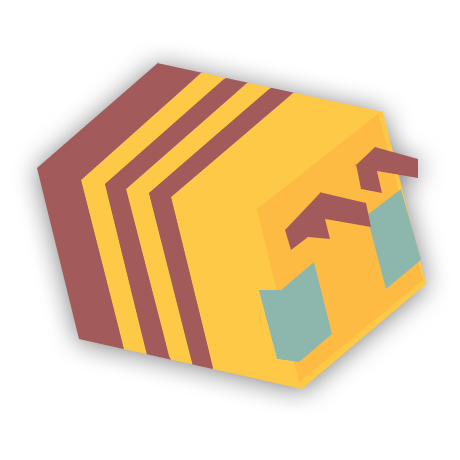Fireworks can be an exciting and creative addition to survival Minecraft. You’re able to use them as a boost when flying with elytra, all whilst making beautiful particles in various colors and patterns!
This tutorial will teach you how to make Minecraft Fireworks in all sorts of patterns.
Required Materials
You will need a minimum of 1 paper, 1 gunpowder, and a crafting table. You can use up to 3x gunpowders to increase your flight duration.
Making the Firework
- Go to your crafting table and right-click on it.
- Add your paper on the left side and one gunpowder next to it. Keep in mind, the more gunpowder you add, the longer the firework will last.
- Now that all materials/items are added to the crafting table, 3 fireworks should pop up on the right. Grab them and place them in your inventory.
Different Firework Designs
For making different firework designs, you will need a different colored firework star, paper, and gunpowder.
Creeper Design
- Go to your crafting table and right-click on it.
- Add the items to the crafting table, a firework star (made from a creeper head) being in the middle left and the paper next to it. The two gunpowder would be below, in the bottom left and middle slots.
- Now that all materials/items are added to the crafting table, 1 creeper firework design should pop up on the right. Grab it and place it in your inventory.
Star Design
- Go to your crafting table and right-click on it.
- Add the items to the crafting table, a firework star (made from lapis, a golden nugget, and a diamond) being in the middle left, and the paper next to it. The two gunpowder would be below, in the bottom left and middle slots.
- Now that all materials/items are added to the crafting table, 1 star firework design should pop up on the right. Grab it and place it in your inventory.
Green Particle Design
- Go to your crafting table and right-click on it.
- Add the items to the crafting table, a firework star (made from green dye, a feather, and glowstone dust) being in the middle left and the paper next to it. The two gunpowder would be below, in the bottom left and middle slots.
- Now that all materials/items are ed to the crafting table, 1 green particle firework design should pop up on the right. Grab it and place it in your inventory.

Fire Particle Design
- Go to your crafting table and right-click on it.
- Add the items to the crafting table, a firework star (made from orange dye, a feather, and gunpowder) being in the middle left and the paper next to it. The two gunpowder would be below, in the bottom left and middle slots.
- Now that all materials/items are added to the crafting table, 1 fire particle firework design should pop up on the right. Grab it and place it in your inventory.