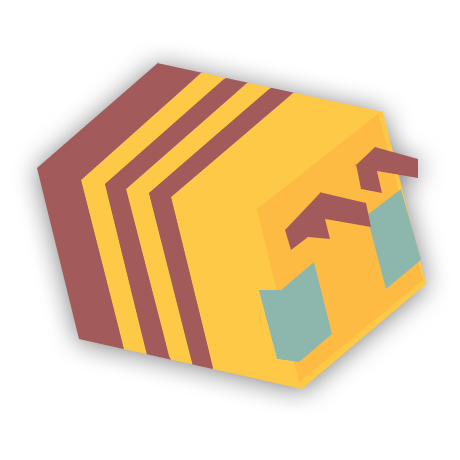In this guide, you will learn how to shut down the Minecraft server using the /stop command. The /stop command is a server command that is used to stop a Minecraft server while saving all the server’s data (like players, worlds, chunks for the Overworld, chunks for the Nether, and chunks for the End). It is important to understand how to shut down a Minecraft server. For instance, you need to shut down a Minecraft server before you make any changes to enable command blocks and other server properties. Read on to discover how to use this command to shut down the Minecraft server.
Steps for Shutting Down a Minecraft Server Using the /stop Command
Requirements
To run the /stop command, you must first create a multiplayer server in Minecraft, and you must be the operator of the server.
Java Edition (PC/ Mac)
If you are using the Minecraft Java Edition (PC/ Mac), the syntax to stop a server is: /stop
Entering the Command
Open Server Console
The instructions for running a server command vary and depend on the version of your Minecraft server. If you are using Java Edition (PC/ Mac), open a server console. For Windows, use Command Prompt, while you can use Terminal on a Mac.
Type the Command
In this case, we will shut down the Minecraft server with the following command: /stop If you want to enter the /stop command in Minecraft, you need to enter it as a server command. Once you do this, you will see the message “Stopping the server” in the server console. After entering the command, the server will stop and all the data of the Minecraft server will be saved to disk. That’s all! You just learned how to shut down a Minecraft server using the /stop command.