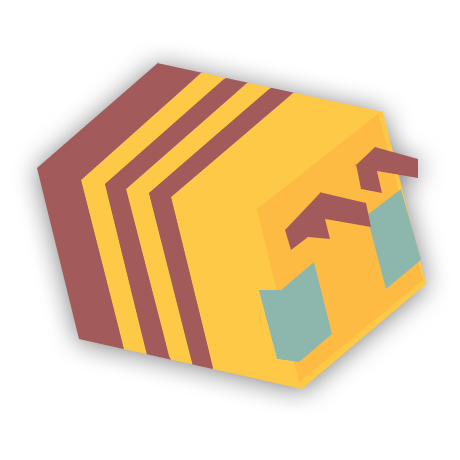Do you want to find the seed of a Minecraft server without OP? If you play Minecraft, you know that seeds are important. Seeds determine the world that your player will spawn into. If you’re looking for a specific seed for a server, or if you just want to find out what the seed of your current world is, it can be difficult to get that information without help. In this article, we’ll show you how to find the seed of any Minecraft server without OP.
What is Minecraft?
Minecraft refers to an open-world sandbox video game with survival components. The video game allows you to create huge structures in its blocky world. The game was handled by Markus Persson who later started a studio that is in charge of the updates and publishing the game. Minecraft has two major modes as a default; the creative mode and the surviving mode. The creative mode can be used to create interesting structures. You need to be able to survive in it for as long as possible in the surviving mode. Also, you can create craft tools, self-designed weapons, have cute pets, create any form of items, and lots more. You can also select the mode for several players. The mode can either be a single-player or multiple players. The multiple players will be able to build and destroy things in your surroundings. The task of the player in the surviving mode is to search and fight for the available resources and shelter in the surroundings of the game. The creative mode of the game will give you access to unlimited resources for surviving.
What is a seed?
A Minecraft seed is a code that creates a world for you to play in. The seed can be a code for a dungeon, or for a beautiful view. The code is auto-generated in the game and occurs whenever you spawn in the world of Minecraft. The seed helps the game to know the location spawn you in (such as desert, dungeon, or grassland). Anytime you enter the seed for a map, the game will spawn you in that specific section of the map with a unique biome. With this, you will be able to choose your starting point in the game. This comes in handy when you want to play survival mode and you are spawned on a small island that has limited resources. Many people leave the game early because of this. To have a pre-made structure in the world of Minecraft, simply enter the right seed. You can choose to play with friends in the same world and see the person that will survive more or use the available resources to build better structures. If you want to find the seed of your current world, or of a server you’re playing on, it’s not hard to do so.
How Can You Find the Seed of a Minecraft Server Without OP?
It is impossible to find the seed of a Minecraft server without OP. The only way to know what the seed for a Minecraft server is, is if someone tells you. There is however an alternative to retrieving the server’s world files:
Downloading Server Map (Java Edition Multiplayer)
If you’re playing on a multiplayer server, the process is a little different. You’ll need to download a mod called “World Downloader” to be able to gather seed information. Once you have that installed, simply log onto the server where you want to gather the seed information and click the “Edit” key on your keyboard, scroll down towards the menu that says, “Download this world”, when the world downloader has started, walk around your world for the mod to gather more information about the world you’re in currently. After that, click “Download this world” again, and you’re all set! You can now use the seed information on your single-player world by logging into your saved world from the world downloader and using the command /seed.

How Can You Find the Seed of a Minecraft Single Player World?
Looking for the seed ID on a single player world in Minecraft? There’s an easy way to do it! Just open the chat window and type in /seed. This will give you the seed ID for the world you’re currently playing on. So whether you’re looking to share your world with friends or just want to remember it for later, it can easily be done.
Conclusion
Whether you’re looking for a specific seed for a server, or just want to find out what the seed of your current world is, it can be difficult to get that information without help. In this article, we’ll show you how to find the seed of any Minecraft server or single player world with ease. So whether you’re playing on a single player world or on a multiplayer server, gathering information about the seed is easy!