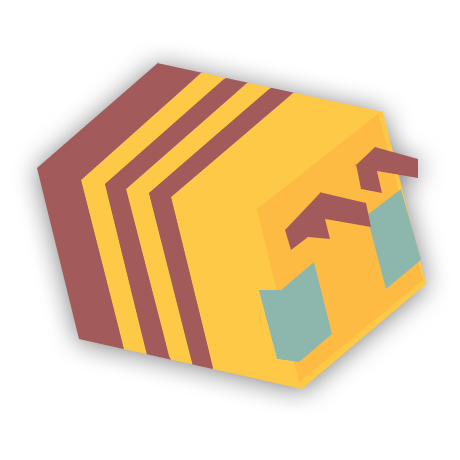Introduction: What Is BungeeCord?
BungeeCord was first released by Spigot in October of 2012, with more stable releases coming out in 2013.
What BungeeCord does is allow many individual Minecraft servers to be linked together via a proxy server. A player is able to login on the main proxy server (usually called a “hub”), and from there on seamlessly “teleport” to, and play on, any other server on the network.
Why Make A BungeeCord Server?
An average Minecraft server can hold ten to twenty players per gigabyte of RAM, depending on plugins, map size, and CPU power.
Having a multi-server network allows more players to join simultaneously, thus allowing server owners to limitlessly expand their communities. It also offers great redundancy, as any one back-end server may fail at any time, but the hub and all other servers will still be accessible to the public. BungeeCord is how major server networks like Hypixel (Try using /bungee In-Game!) can have tens of thousands of players online, without any significant crashing, lagging, or downtime issues.
Creating And Configuring A BungeeCord Server
Creating a BungeeCord server is extremely simple. The first step of course, is to download the .jar executable. After that, you can treat it like your normal Spigot or Bukkit server jar – If you haven’t used a server jar before, check out our guide on creating Minecraft servers.
Configuration is a bit more involved than that. The official BungeeCord wiki is a great resource for that, but for a quicker start, check out this 10-minute YouTube tutorial.
BungeeCord Alternatives
There are two alternatives to BungeeCord, Waterfall and Velocity Proxy.
Waterfall is a fork of BungeeCord, that claims to offer better stability, more features and better scalability. It is fully compatible with PaperMC, a high-performance Spigot fork.
Velocity is also compatible with PaperMC, SpongeVanilla, Fabric, and up to Forge 1.12.
References
- https://ci.md-5.net/job/BungeeCord/changes
- https://www.spigotmc.org/wiki/about-bungeecord/
- https://shockbyte.com/billing/knowledgebase/8/How-Many-Players-Can-I-Host-with-My-Plan.html
- https://hypixel.net/threads/question-for-minecraft-devs-bungee-waterfall-velocity-on-hypixel.4599407/#:~:text=Nyxw%20said%3A-,I%20heard%20they%20used%20Velocity%20or%20Waterfall,You%20can%20literally%20use%20/bungee%20to%20receive%20data.,-C
- https://github.com/PaperMC/Waterfall
- https://velocitypowered.com/wiki/users/server-compatibility/